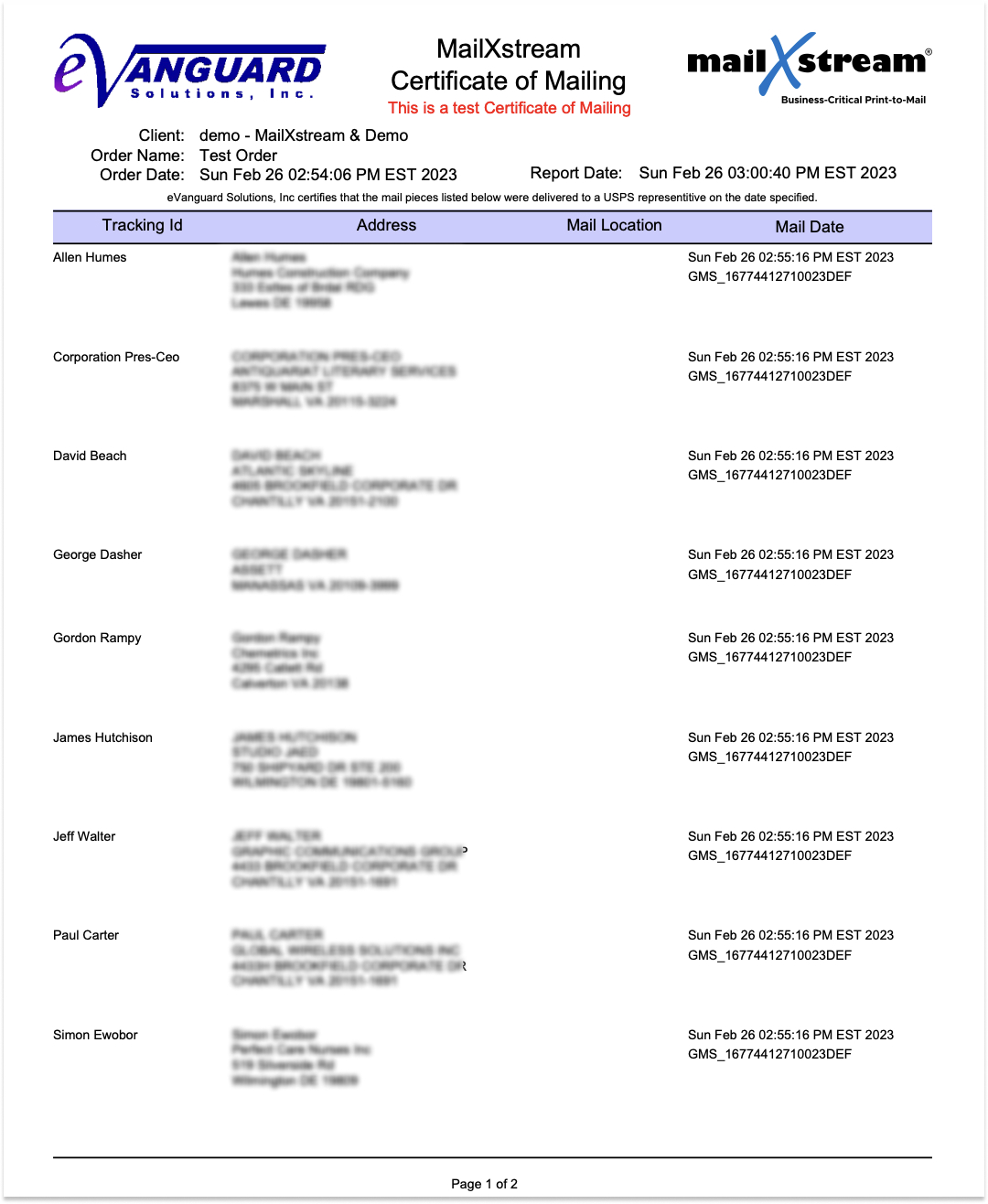Multiple Submission Methods:
MailXstream provides multiple methods for submitting your documents for processing.
1. Our Windows and MacOS Print Drives allow you to simply print your document just like you would to a local printer. The driver creates a PDF and displays a dialog for you to set other order options. Then you click “Upload” and the order is sent to our service for processing.
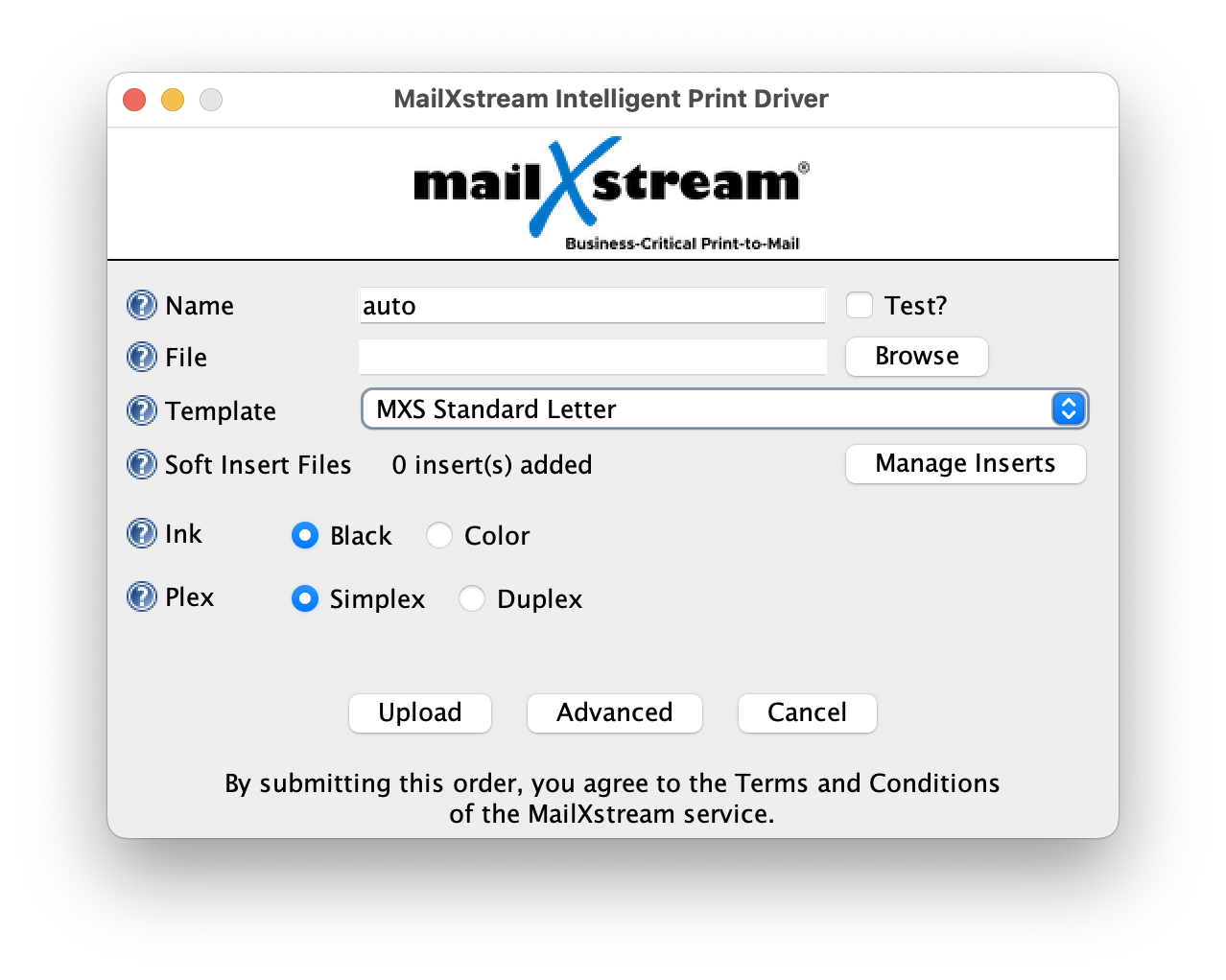
2.You can also upload an order directly to our web page for processing, The web page also allows setting order options.
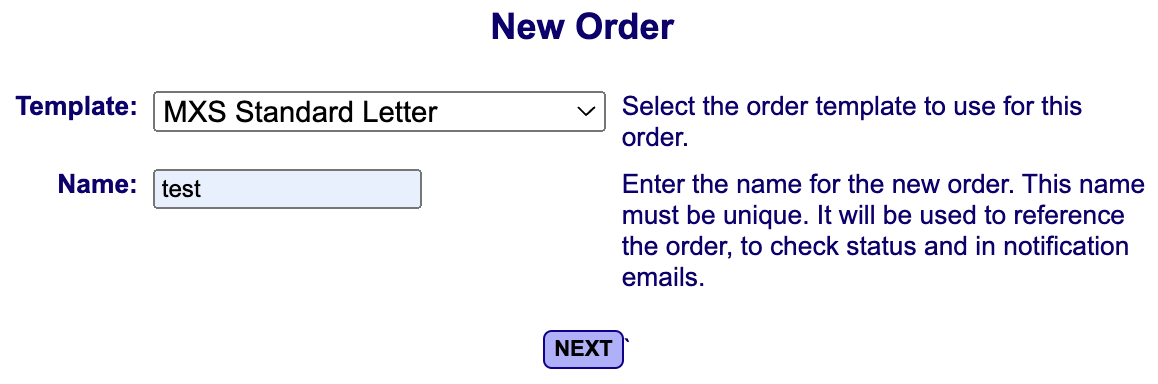
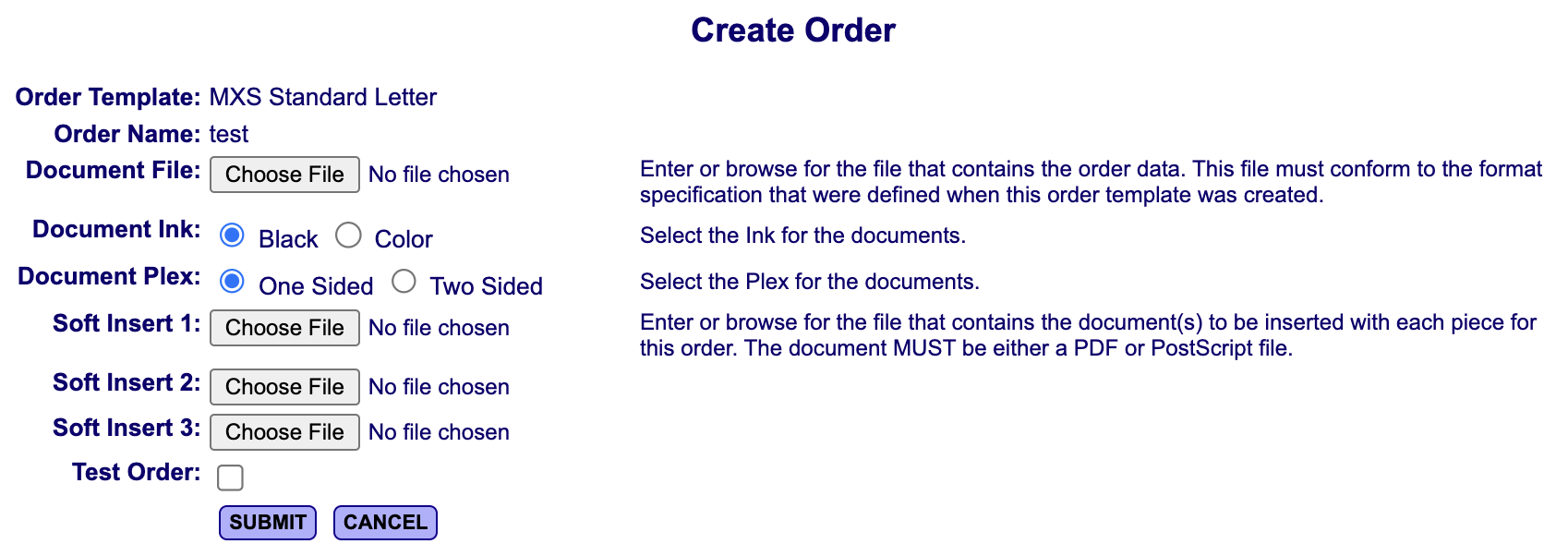
3.There are additional options to automate the submission of orders to support your environment needs using the Print Driver or our Web Service interface.
Multiple Order Formats:
MailXstream supports multiple formats for uploading documents for processing:
- Single PDF, Single Document: One PDF with one document to one address. This format is supported by all upload methods. Single PDF, Multiple Documents: One PDF with multiple documents to different addresses. MailXstream will break the PDF into the individual documents and mail each one. This format is supported by all upload methods.
- Zip File with multiple Single Document PDFs: A Zip (other compressions are available) file with multiple PDFs that are each a single document. This format is supported by all upload methods.
- Zip File with Multiple PDFs with Multiple Documents: A Zip file with multiple PDF each of which can have multiple documents. MailXstream will break each PDF into the individual documents and mail each one. This format is supported by all upload methods.
- MetaData Format: A zip file with matching pairs of PDF and metadata files (for addressing info). This format is primarily used for complex integrated solutions. This format is supported by the Web Site and Web Services upload methods.
Soft Inserts:
MailXstream’s Soft-Inserts option allows you to insert newsletters, marketing collateral, company announcements or new product information directly into the print stream and into the outbound delivery envelope. With MailXstream’s Soft-Inserts, you no longer have to send out a separate mailing or print extra copies. The convenience of mailing an insert directly in your out bound envelope ensures your customer receives your message at the same time they receive your monthly communication. To Know More
Cover Page:
Our Cover Page is designed to fix common formatting problems and to provide our clients with additional real estate. For example, if the location of your address doesn’t fit our envelope templates and you have no flexibility with movement, we’ll work with you to design a Cover Page that meets our specifications and requirements. We’ll then setup an order template that uses that Cover Page as the first page of your mailing. The end result? You’ve automated your mailing and maintained the integrity of your original mail piece, with no programming required and no changes needed to your original document. To Know More
Householding:
With postal rates continuing to rise, the last thing you want to do is waste money by mailing multiple pieces to the same person or the same address. Householding allows you to address this concern while reducing waste and allowing you to manage customer perceptions of your company and brand.
MailXstream’s Householding option allows you to combine documents which have the same address or the same attributes that you define, whether they’re in a single job or from multiple jobs. The combined documents are then treated as a single mail piece and inserted into the same envelope. To Know More
Online Tracking:
MailXstream provides detailed realtime tracking of your orders and documents from upload to delivery to the USPS. Order details are maintained online for 90 days.

After an order has been completed you can retrieve a MailXstream Certificate of Mailing that details where and when each mail piece was delivered to the USPS.